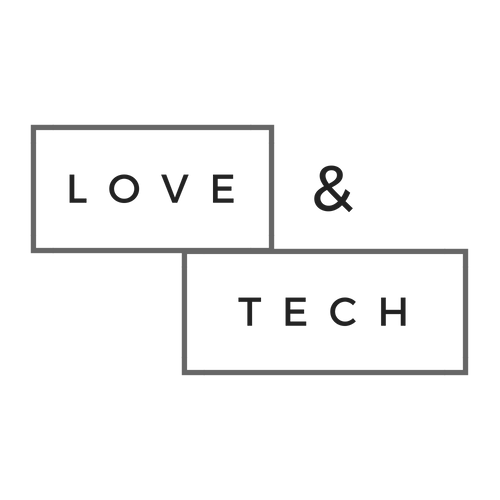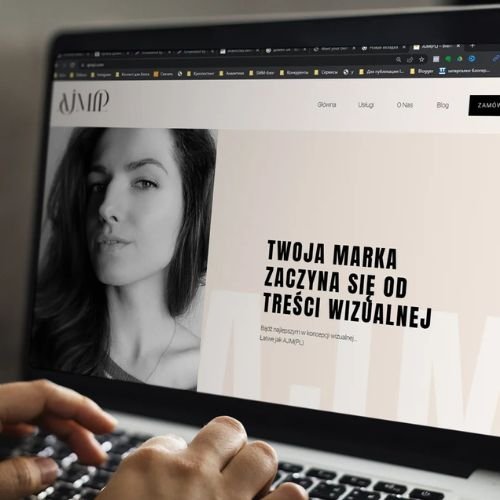Stories and Story Archives
In December 2017, Instagram rolled out a revolutionary update
- – Story Archives. The advantages that Stories gained thanks to Archives:
- – Storage time: Keep stories as long as you want: now you can save them for longer than 24 hours.
- – Sorting: Stories can be divided into different albums or categories, whichever is more convenient.
What Story Albums Look Like
Albums are only visible on the main page of the account. There are three reasons to use stories:
- 1. Product catalog – you can create albums for a specific product or service, and visitors to the account will be able to watch stories in their favorite format, such an alternative to the store;
- 2. Content rubricator – especially relevant for bloggers, or for those who promote a personal brand, who constantly write, shoot content for several different categories. Alternative to navigation hashtags;
- 3. For storing personal archives that you don’t want to lose or store somewhere in the cloud.
I bet you can’t come up with other ways to use albums? Waiting for you in the comments.
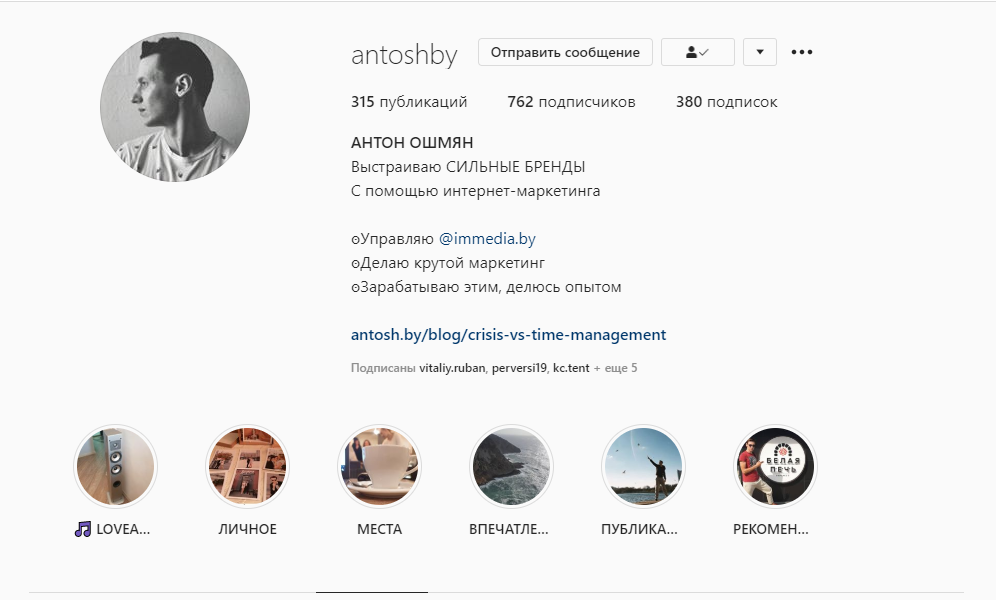
In business, story archives can be used for:
- 1. Storing video and text customer reviews;
- 2. Storing links to publications for product reviews;
- 3. To create a company presentation.
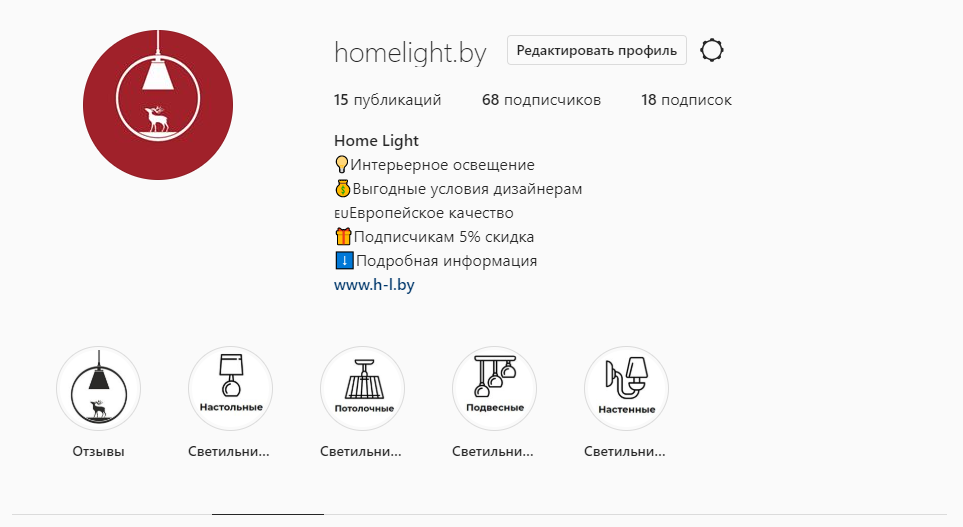

In the examples, there are Instagram accounts of projects:
- 1. Antoshby
- 2. Home Light
- 3. KC-tent