1. Activate a Business Profile
Without this account upgrade, you won’t receive important analytical information. To take advantage of the business profile features, you first need to register a company page on Facebook. To do this, click on the tab in the upper right corner of the page.
After going through a simple step-by-step procedure, your Facebook business account will be registered. Next, in the settings, “link” your Instagram page.


That’s it. Now you’ll receive detailed analytics for your Instagram account.
2. Activating a Creator Profile
This is a procedure of similar importance, but unlike a business account, it allows you to create branded content. It also opens up access to additional analytical tools. Additionally, your Direct messages will be divided into general and primary groups. Having an open “Creator” status helps businesses that plan to collaborate on advertising campaigns with other brands or well-known bloggers.
How to do it:
- Go to the “Settings” menu.
- Click on the “Account” tab.
- At the bottom of the window, select the option “Switch to Creator Account.”
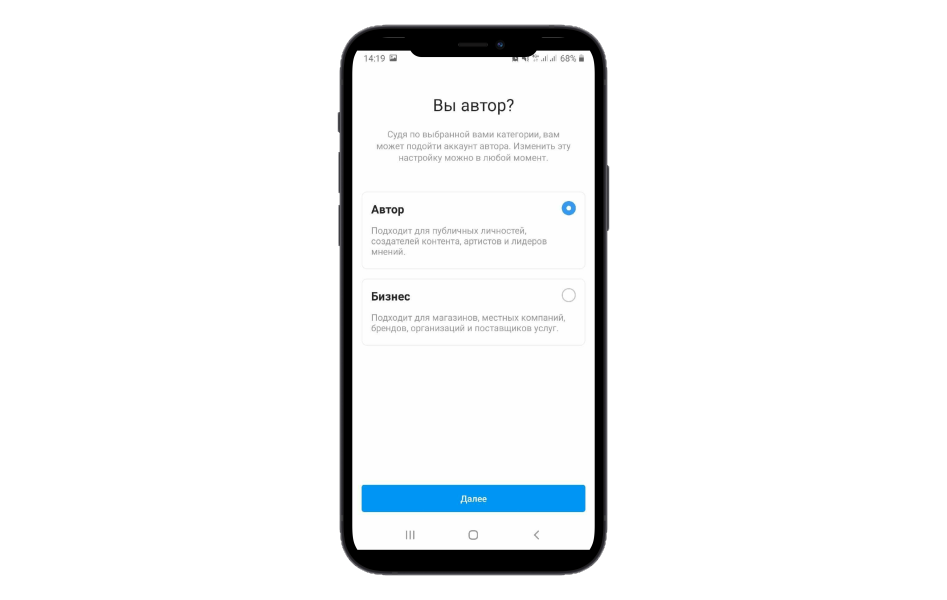
If you’re creating a business profile for the purpose of running your own blog, it’s crucial to choose a topic at this stage. The relevance of your posts appearing in users’ feeds will largely depend on this setting.
3. Deactivating a Business Profile
There are situations when the idea of earning money through Instagram goes on pause or the project closes altogether. In such a case, you can simply switch to a more familiar and simple interface by canceling the business profile status.
How to do it:
- Go to the main page of your account.
- Click on the “Gear” icon to go to settings.
- Select the “Account Type” menu.
- Choose “Switch to Personal Account.”
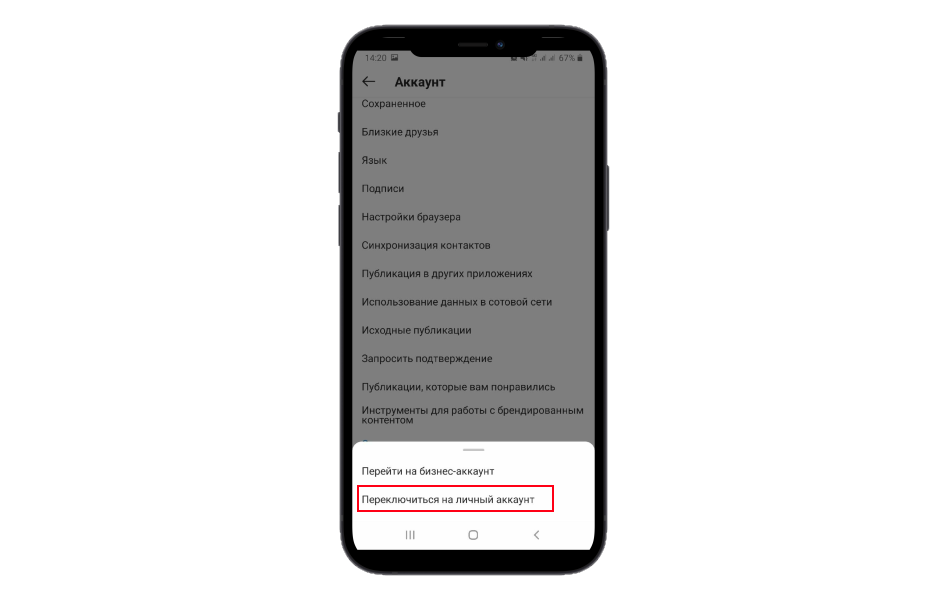
After this, the profile will change its interface to a simpler user version.
4. Editing User Category
In a business account, you have the option to choose the category of your profile. The social network regularly adds new categories. Perhaps some of them will be a better fit. For example, the standard “Blogger” status can be changed to “Just for Fun” or “Fictional Character.”
How to do it:
- On your account page, select “Edit Profile.”
- Click on the “Category” item.
- Choose a new suitable status.
- Confirm your action by clicking the “Done” button.
Such editing often helps to make your profile more original and memorable, which is important for any business.
5. Changing Business Account Information
Many people don’t know that the contact information for a personal page and a linked professional profile are different things. But there’s an Instagram secret that can help you enter the correct information into your company account.
How to do it:
- Open the main page of your profile.
- Click on the “Edit Profile” tab.
- Select the “Contact Options” item.
- Enter the necessary information.
- Confirm the changes by clicking the “Done” button.
Please note that you can only choose one contact channel for your company here. For example, it can be a phone number, email address, or location, but only one of these.
6. Mass Viewing of Stories
Sometimes it becomes necessary to view a huge number of stories from different profiles. Doing this manually would require setting aside all other tasks, which is not efficient. Today, there are proven tools to automate this task. For example, you can use the service Tooligram 2.0. Its capabilities allow you to view up to 1 million stories per day. The tool offers a substantial free trial period.
How to use Tooligram:
- Go through a simple registration process in the service.
- Choose filter parameters for audience segmentation.
- Create and launch a campaign.
Unlike mass following and mass liking, viewing stories provides a good audience response, as users are not yet tired of this type of interaction with businesses.
7. Active Link in Instagram Profile
This is certainly not a new feature on Instagram, but it deserves a mention. Very often, a link to the official website or a page on other social networks is placed in the “Bio” field. However, there is a special field for this.
In the bio, the link will not be clickable, and this annoys many users. You shouldn’t leave a potential source of negative audience reaction in your profile. You can make a clickable link in a couple of minutes.
How to do it:
- Go to the main page of your account.
- Click on the “Edit Profile” menu.
- Enter or paste the link in the field between the page name and its description.
- Save the changes.
If the link was in the correct format, it will appear in your profile as a clickable link.
8. Posting Using a Computer
High-quality content for promoting a business on social media is often created and edited using a PC. This is because many tasks are simply inconvenient to perform on a mobile device. Today, there are many proven tools for automatic posting on Instagram. These include services like SMMPlanner, SmmBox, and Parasite. They not only help to streamline work on a computer but also allow for automatic posting of materials according to a set schedule.
How to use the services:
- Go through the standard registration process.
- Connect your Instagram profile.
- Create a posting schedule.
- Attach the necessary materials.
Special services for auto-posting are a real lifesaver for SMM specialists. They allow you to focus on analytics and content creation without being distracted by the publication process. They also ensure that no one forgets to publish the prepared content.
9. Direct Messages for New Followers
Not everyone knows about this Instagram secret. It’s especially useful if you plan to promote your business account through mass following or paid advertising. The essence of this feature is as follows: when a new user subscribes to your page, they immediately receive a personal message. This can be a standard greeting or a direct commercial offer – it all depends on your current tasks and goals. Such instant attention is usually well-received by users. They appreciate that the business reacts promptly and personally to their activity.
How to implement it:
- Choose a suitable service and register with it.
- Link your Instagram account.
- Create the text for the first message.
A good tool for this purpose is the automated bot BossDirect. It can not only send out initial messages but also conduct dialogues with users. In the settings, you can easily create a script for the message sending logic. If you approach this issue thoroughly, the bot will be able to sell your product independently. Isn’t that the dream of every business owner?
10. Get More Likes on Posts
This helpful tip is related to the release of a new algorithm on Instagram. Now, posts are shown in feeds not by publication time but based on audience engagement. Therefore, you need to consider some subtleties to get more likes on your materials.
How to implement this:
- **Don’t post multiple photos at once.** In any case, only one publication will be shown. The algorithm will choose the post itself, and it will be either the first one or the one that shows more engagement. This means that some of your prepared content won’t be able to reach its full potential if published simultaneously.
- **If many people are subscribed to your page but they don’t like your posts,** your account’s materials will have a low priority in the feed. Therefore, you need to regularly “clean” your profile, getting rid of bots or inactive followers. And of course, don’t forget to encourage your audience to be active.
- **Try to monitor and analyze your engagement rate.** This is an indicator of the ratio of likes to followers over a certain period. Systematic analysis will help identify factors that hinder engagement growth. For example, you can determine that posts at a certain time do not elicit a reaction from followers.
For personal Instagram pages, a good engagement rate is 5-10%, while for business accounts of an advertising nature, a good result is considered to be 3-5%. With the help of LiveDune or a similar service, you can monitor and analyze audience engagement.
11. Comment Moderation
Owners and administrators of Instagram business accounts often encounter spam in comments. Some users write inappropriate messages for no reason, but most often, there are user posts of an open advertising nature. To forget about this problem, simply set up filtering for incoming messages.
How to do it:
- Go to the main page of your profile.
- Click on the “Gear” icon to go to the settings menu.
- Select the “Comments” section.
- Activate the option “Hide Offensive Comments.”
- Add a list of words that you don’t want to see mentioned.
- Confirm the changes.
Now, unwanted messages will be automatically deleted, saving the administrator a lot of time.
12. Insta-Landing Page
Many users like it when a company’s profile features large images formed from nine smaller segments. Creating such a landing page is not that difficult. While previously, this would have required mastering layout and image processing skills, today you can use a special program or service. There are many of them, and their functionality is practically the same. So a simple Google search will help you find the right tool.
13. Hidden Hashtags
There are Instagram tricks that allow you to mask hashtags. As you know, the social network allows you to use up to 30 thematic tags under one post. This amount is quite enough, but if there are many tags, they merge into an unreadable “sheet.” This looks unattractive. Therefore, they need to be hidden.
How to do it:
- Prepare content as usual.
- Add a description without using hashtags.
- Publish the materials.
- Write the necessary tags in the first comment.
This method works just as well as placing tags directly in the post.
14. Multiple Active Links in Profile
This Instagram promotion secret is to create a beautiful link in your account that leads to a mini-profile with all the necessary links.
How to do it:
- Register on the Hipolink service website.
- Select the appropriate function.
- Choose the design of the window.
- The service will generate a link that you can copy into the “Link Field.”
As a result, when a user clicks on the general link, they will see an attractive window with clickable links.
15. Viewing Comments from Facebook
This option is available only to owners of Instagram business accounts. They have the ability to see comments left on both Instagram and Facebook in one window. You can also respond to them in one combined interface.
How to do it:
- Link your account to your Facebook Page.
- Go to the “Messages” tab.
- Click on the Instagram icon.
This simple Instagram promotion secret can significantly simplify the work of organizing communication with your audience.
16. Cross-Posting from Instagram
Even if you focus on Instagram promotion, you shouldn’t forget about other social networks. Especially since today there is a convenient way to import content to other platforms.
How to do it:
- Go to the main page of your account.
- Enter the main settings menu.
- Click on “Linked Accounts.”
- Now you can link profiles on other social networks.
Now, when publishing content, you will need to check the boxes next to the platforms where you want to import the materials.
17. Promoting Your Own Profile
Promotion of non-commercial accounts is very common now. This is how individual users try to promote their own pages or individual posts. The main goal is to popularize information. Now we will look at how to achieve results in this direction as well.
How to do it:
- On the main page of your account, find the “Promote” button.
- Select the publication you want to promote.
- Set up audience filters.
- Launch the campaign.
The trick is that businesses can use the ability to promote posts from personal profiles to inform about a new product.
18. Increased Caption Size
If you don’t go into details, Instagram will “allow” you to add a caption of no more than 150 characters. But this is often not enough for businesses. One trick can help solve this problem.
How to do it:
- Write the caption text in “Notes.”
- Go to “Edit Profile.”
- Select “Contact Options.”
- Move the description to the “Address” field.
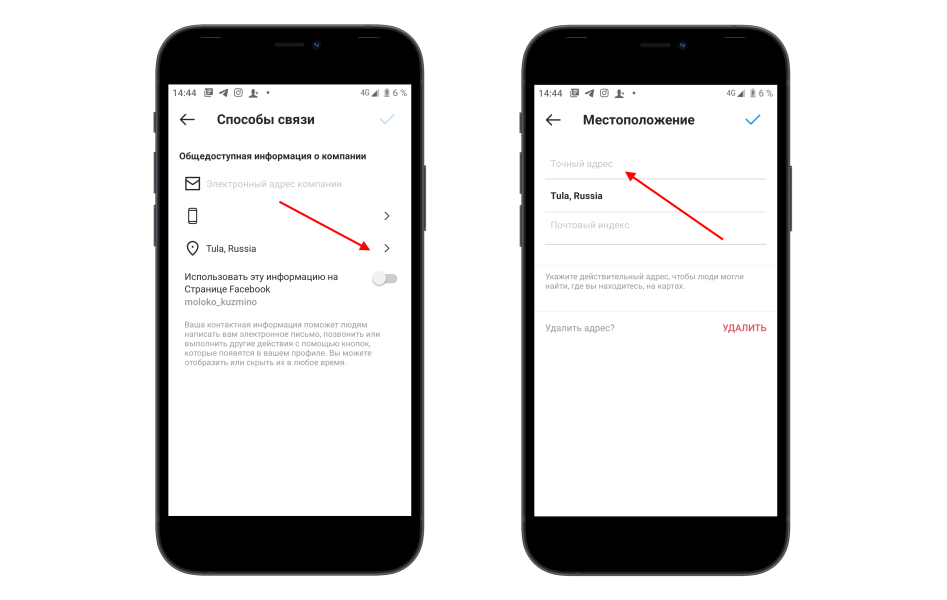
After saving, users will be able to see all the necessary information in the profile, not limited to 150 characters.
19. How to Earn Money from Your Instagram Account
If you are considering the social network as a standalone business, then you need to immediately understand how you will generate profit. There are many ways to monetize an Instagram profile, but we will talk about the most accessible and obvious method.
How to implement it:
- Decide on a topic (it’s better to choose a popular niche).
- Gather an audience by any means necessary (you need at least 7-10 thousand quality followers).
- Connect tools for mass following.
- Attract a new audience through advertising.
- Register on any Instagram advertising exchange.
- Earn income from publishing advertising content.
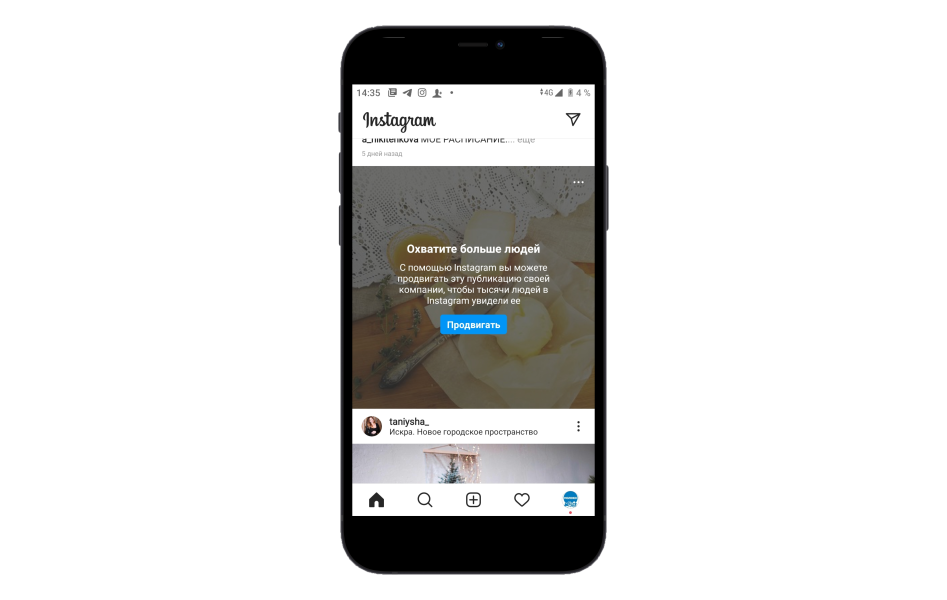
In this business, it’s important not to get carried away with monetization, as people will quickly start unsubscribing from an account with a high concentration of ads.





