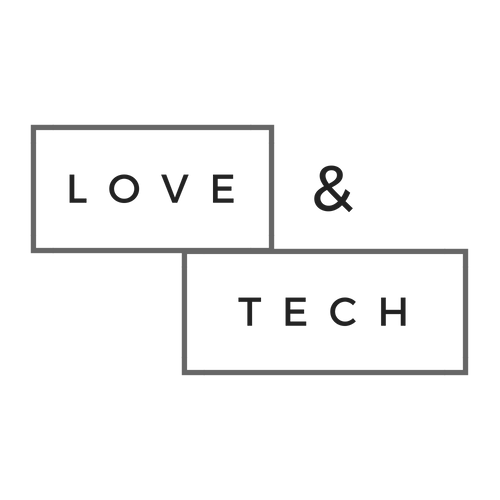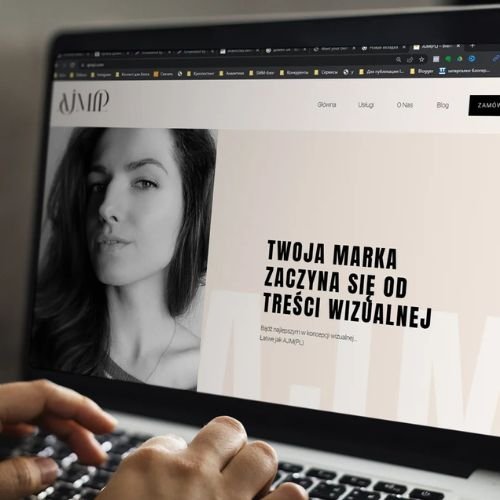Simply put, this is the stage where errors are detected, localised and eliminated. Why is a tag not activated, an event not triggered, a variable not defined? Debugging will help to answer these and many other questions.
Suppose you have configured some tags, added triggers, variables in your container and now you want to check whether they are executed correctly. To enable the preview mode, click on the “Preview” button in the Google Tag Manager interface.
Debug mode allows you to check the current version of your container settings before publishing.