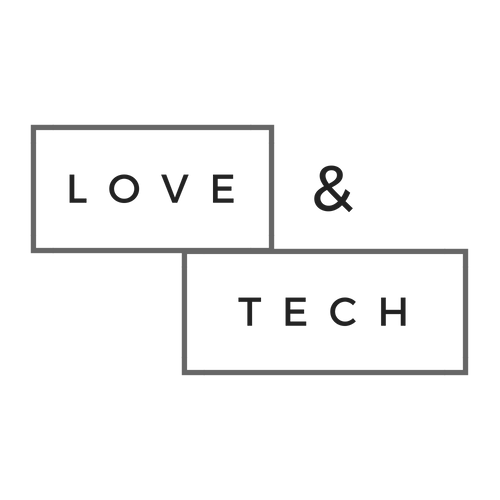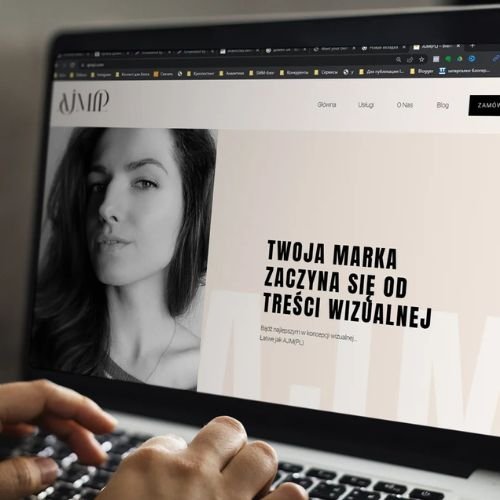Google Tag Manager (GTM) is a free tag management system that allows you to easily add and update measurement and marketing tags on your website or mobile app without having to modify the code.
What are tags?
Tags are snippets of code that send information to third-party systems, such as Google Analytics, Google Ads, Facebook Pixel, etc. They are used to track user behavior, conversions, and other important metrics.
How does GTM work?
Installation: You add a small piece of GTM code to your website or app.
Tag Configuration: You configure tags within the GTM interface, specifying what information to collect and where to send it.
Triggers: You set up triggers to define when tags should fire (e.g., when a user visits a specific page or clicks a button).
Deployment: GTM automatically deploys the tags based on your configurations.
Benefits of using GTM:
Simplified tag management: No need to edit code every time you want to add or update a tag.
Improved website performance: Tags are loaded asynchronously, minimizing the impact on page speed.
Increased marketing agility: Quickly deploy new tags to respond to changing marketing needs.
Enhanced collaboration: Multiple users can work on tags within GTM.
Built-in debugging tools: Easily test and troubleshoot tags before deployment.
Who uses GTM?
GTM is used by marketers, web developers, and analysts to streamline tag management and improve website tracking.