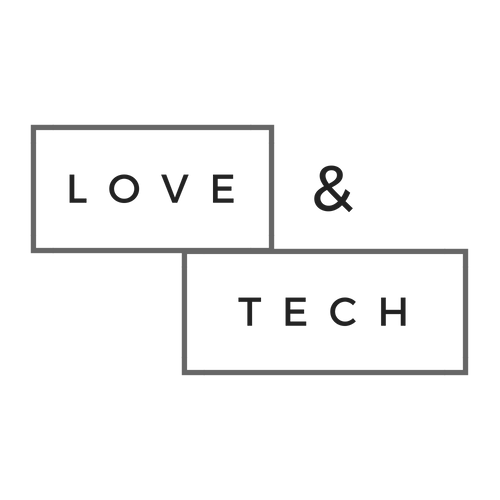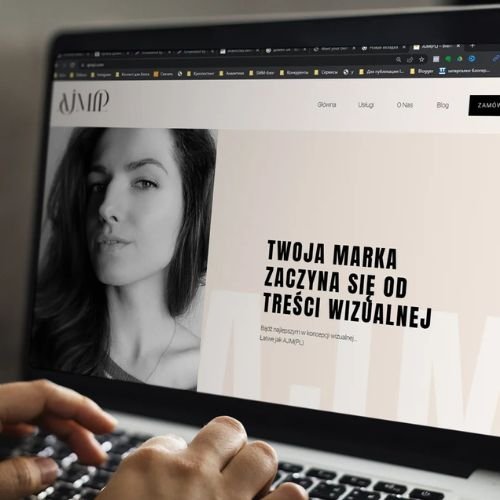Sampling data in Google Analytics refers to the practice of analyzing a subset of your website’s data to estimate the behavior and characteristics of the entire dataset. Instead of processing every single interaction or event, Google Analytics selects a representative sample to generate reports and provide insights faster.
Why does Google Analytics use sampling?
Speed: Processing massive amounts of data can be time-consuming. Sampling allows Google Analytics to deliver reports quickly, especially for large websites with high traffic volumes.
Resource Efficiency: Analyzing every piece of data requires significant computational resources. Sampling helps optimize resource utilization.
When does Google Analytics use sampling?
Google Analytics typically uses sampling when:
Report requests exceed processing thresholds: Certain reports and explorations have data limits. If your request exceeds these limits, sampling may occur.
Custom reports with complex segments: When you create custom reports with intricate filters and segments, sampling might be necessary to generate results efficiently.
How does sampling affect data accuracy?
While sampling aims to provide a statistically representative view of your data, there’s always a margin of error. In most cases, the sampling error is minimal and doesn’t significantly impact the accuracy of your insights. However, for extremely granular analyses or reports with small sample sizes, the margin of error could be larger.
Can you control sampling in Google Analytics?
In some cases, you can influence the level of sampling by choosing between “Faster response” and “Greater precision” options when generating reports. “Faster response” uses smaller sample sizes for quicker results, while “Greater precision” uses larger samples for more accurate estimates.
Avoiding sampling:
Use standard reports: Standard reports are less likely to trigger sampling as they are pre-aggregated and optimized for performance.
Segment your data: Instead of analyzing your entire dataset at once, break it down into smaller segments based on specific criteria.
This can help avoid exceeding processing thresholds.
Consider premium Google Analytics 360: Google Analytics 360, the paid version, offers higher sampling thresholds and additional features to minimize the impact of sampling.