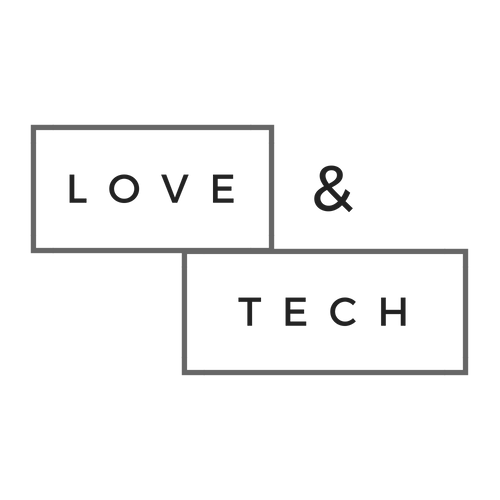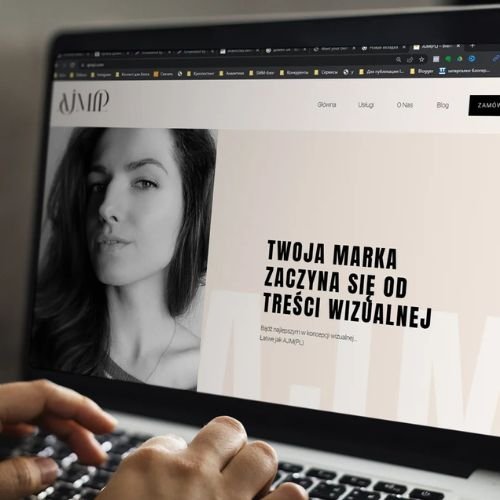UTM parameters:
There are five standard UTM parameters you can use:
utm_source: Identifies the source of traffic, such as a search engine (google), newsletter (newsletter_august), or social media platform (facebook).
utm_medium: Indicates the medium used to access the content, such as cost per click (cpc), email (email), or social media (social).
utm_campaign: Specifies the name of the marketing campaign, such as a summer sale (summer_sale2024) or product launch (new_product_launch).
utm_term: Identifies paid search keywords.
utm_content: Differentiates similar links or ads within the same campaign (e.g., different calls to action).
Example:
https://www.example.com/?utm_source=google&utm_medium=cpc&utm_campaign=summer_sale2024
Benefits of using UTM tags:
Accurate tracking: Allows you to precisely measure the effectiveness of individual marketing efforts and channels.
Data analysis: Provides valuable insights into which campaigns, sources, and mediums drive the most traffic and conversions.
Optimization: Helps you make informed decisions about where to allocate your marketing budget and resources.
Integration: Works seamlessly with popular analytics platforms like Google Analytics and other marketing tools.
How to create UTM tags:
You can manually build UTM tags by adding the parameters to the end of your URL.
Use a UTM builder tool (available online) to simplify the process and avoid errors.
Best practices:
– Be consistent with your naming conventions for parameters.
– Use lowercase letters for parameters and underscores to separate words.
– Avoid spaces and special characters in your UTM tags.