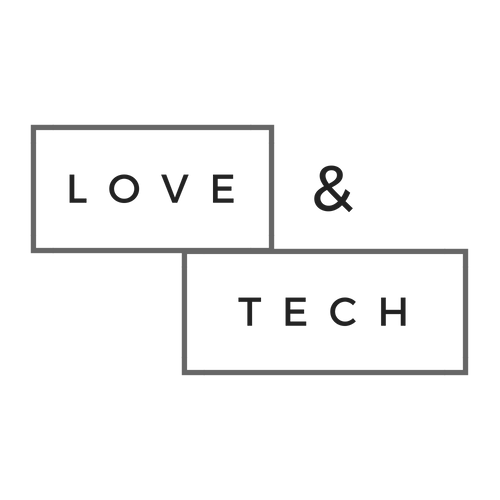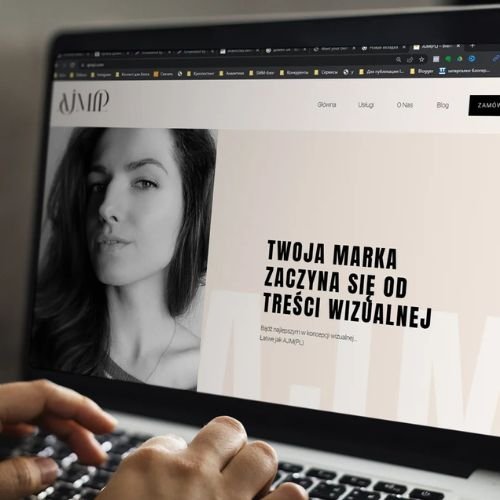The rel=”canonical” link element, often called the “canonical tag,” is a way for website owners to tell search engines like Google which version of a webpage is the preferred one. This is crucial when you have multiple pages with similar or identical content, as it helps prevent issues like:
Duplicate content penalties: Search engines might penalize sites with excessive duplicate content, impacting their rankings.
Diluted link equity: When multiple pages compete for the same keywords, the “link juice” from backlinks gets spread thin, hindering their individual performance.
Indexing issues: Search engines might struggle to determine which page to index and show in search results, leading to inconsistent rankings.
How does it work?
You add the canonical tag within thesection of the HTML code of a webpage. It looks like this:
rel=”canonical”: This attribute indicates that the linked URL is the canonical version.
href=”https://www.example.com/preferred-page/”: This is the URL of the preferred page.
When to use it:
Duplicate content: When you have multiple pages with the same or very similar content (e.g., product pages with different variations, pages accessible through different URLs).
Syndicated content: When your content appears on other websites, use the canonical tag to point back to your original article.
Pagination: For paginated content (e.g., articles split into multiple pages), use canonical tags to consolidate the link equity to the main article.
Best practices:
Use absolute URLs: Always use complete URLs (including the “https://”) for the canonical tag.
One canonical tag per page: Each page should have only one canonical tag.
Self-referencing canonicals: The canonical tag on the preferred page should point to itself.
Cross-domain canonicals: You can use canonical tags across different domains to consolidate duplicate content.
Important note: While the canonical tag is a strong hint, search engines may not always follow it. They might choose a different page as canonical based on other signals and factors.