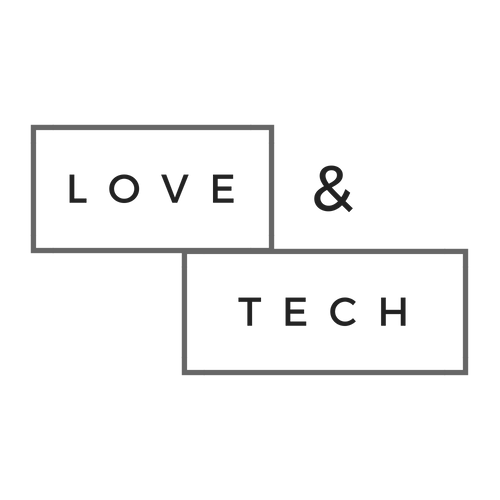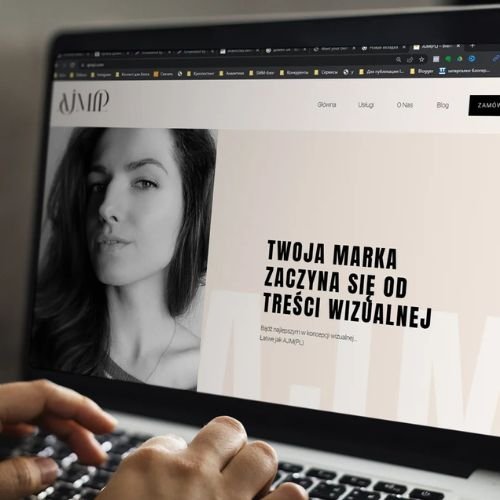Debugging mode in Google Tag Manager
Preview mode allows you to verify the correctness of Google Tag Manager tag settings before publishing a container, to identify current problems during the testing phase and to reduce the risk of their occurrence in the future. Preview mode in GTM is also called debug mode.
CSS selectors in Google Tag Manager (GTM)
CSS selectors in Google Tag Manager (GTM) are used to target specific HTML elements on a webpage. They are a powerful tool for creating triggers and tags that interact with specific elements, allowing for precise tracking and customization.
Custom variables in GTM
You can create both inbuilt and custom variables. Custom variables help to collect filtered information in a certain way.
GTM Variable Builder
GTM Variable Builder browser extension allows you to create custom variables of type Own JavaScript code and retrieve values of site elements in just 1 click.
Tags in Google Tag Manager
A tag in GTM is a JavaScript code fragment that collects data about visitors on a website/application and forwards it to third-party services – Google Analytics, Google AdWords, Facebook, etc.
GTM triggers
A trigger in GTM is a condition that activates or blocks a tag. There must be at least one trigger to start a tag.
Variables in GTM
A variable in Google Tag Manager is an object that is given a name and can take on different values (like a key-value pair). The name of the variable is constant, and its value changes depending on what actions are taking place on the site. The obsolete name for a variable in the previous version of Google Tag Manager was macro.
Google Analytics (structure)
There are several levels of account hierarchy in Google Analytics: account, resource, and view
Google Tag Manager
Google Tag Manager (GTM) is a free tag management system that allows you to easily add and update measurement and marketing tags on your website or mobile app without having to modify the code.
DataLayer
A data layer is an object (array of objects) or JavaScript variable that stores and transmits information from your website to Google Tag Manager. This data can then be passed to other services, such as Google Analytics, Facebook, Criteo OneTag, and more.