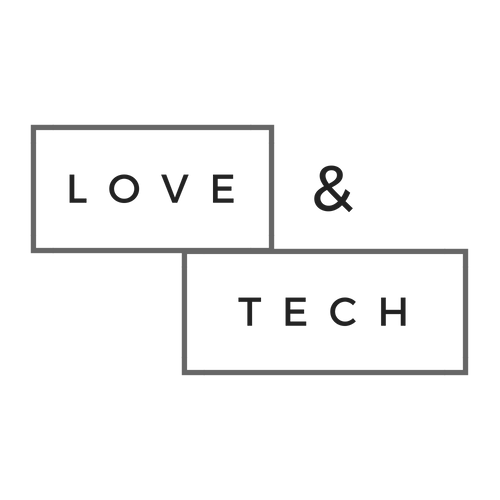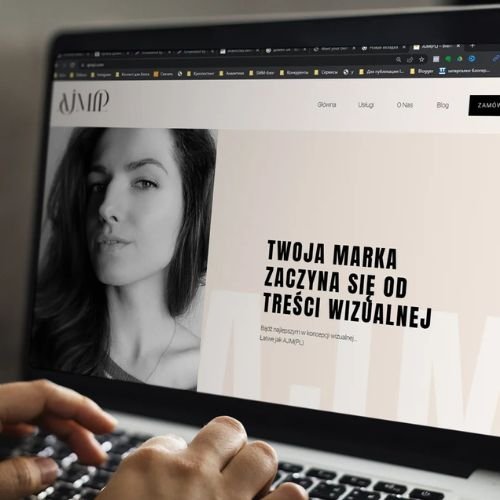To download the extension, follow the link and click Install.
The extension icon will appear in the upper right corner. Next, go to the website, open the developer console (F12 key in Google Chrome), and select the “Console” tab.
Then select the desired element on the page and click on the “GTM Variable Builder” icon. You will see two options:
- – PASTE THIS INTO THE CONSOLE TO TEST – code to test the variable;
- – FOR USE IN A GTM CUSTOM JAVASCRIPT VARIABLE – code to be copied and pasted into Google Tag Manager in a “Custom JavaScript” variable.
To test the variable code, copy the first line, paste it into the console, and press Enter.